Welcome to the Chauvet Obey 70 Manual, your comprehensive guide to understanding and operating this advanced DMX lighting controller. This manual provides detailed instructions, safety precautions, and operational insights to help you maximize the potential of your Obey 70 controller.
1.1 Overview of the Chauvet Obey 70 Controller
The Chauvet Obey 70 is a professional-grade DMX lighting controller designed to manage complex lighting systems. It supports up to 12 fixtures, each with 32 DMX channels, totaling 384 channels. The controller features 240 programmable scenes and 6 chase banks with up to 240 steps. It allows triggering scenes via music, MIDI, or manual input. With 14 faders and an assignable joystick, the Obey 70 offers intuitive control for live performances and installations, making it ideal for both novice and experienced lighting designers.
1.2 Key Features and Capabilities
The Chauvet Obey 70 offers robust features, including 14 assignable faders, a joystick for precise control, and 240 programmable scenes. It supports 6 chase banks with up to 240 steps, enabling complex lighting sequences. The controller allows for MIDI and audio-triggered playback, making it versatile for live shows. Its compatibility with a wide range of DMX fixtures ensures flexibility in lighting setups. Additionally, the Obey 70 provides adjustable speed and fade times, enhancing creativity and control over lighting effects during performances and installations.

Safety and Legal Information
Read all safety messages and understand instructions before operating. Ensure proper voltage and avoid damaged components. Follow legal guidelines and warranty terms for safe, compliant use.
2.1 Important Safety Precautions
Always read and follow all safety instructions in this manual. Ensure the product is connected to the correct voltage to avoid damage. Avoid exposing the controller to water or extreme temperatures. Handle the unit with care to prevent physical damage. Inspect the device for signs of damage before use and notify the carrier immediately if shipping damage occurs. Adhere to all legal and safety guidelines to ensure safe and proper operation of the Chauvet Obey 70 controller.
2.2 Warranty and Liability Claims
The Chauvet Obey 70 is covered by a limited warranty. For warranty claims, ensure the product is used as per instructions. Damages from misuse or shipping are not covered. Contact Chauvet customer support for warranty-related inquiries. Liability claims must be filed within the warranty period. Always refer to the warranty card for details. Failure to comply with safety guidelines may void the warranty. For more information, visit the official Chauvet website or consult the provided documentation.
System Requirements and Compatibility
The Obey 70 supports up to 12 fixtures with 32 channels each, ensuring compatibility with DMX protocols. Ensure your system meets the required power supply specifications for optimal performance.
3.1 Compatible Fixtures and Channels
The Chauvet Obey 70 controller is designed to support a wide variety of DMX-compatible lighting fixtures. It can control up to 12 separate fixtures, each with up to 32 channels. This flexibility allows for complex lighting setups, making it suitable for both small and large-scale productions. Ensure that all fixtures are configured to their respective DMX addresses to function seamlessly with the controller. Proper setup ensures smooth communication between the Obey 70 and connected devices, maximizing lighting control efficiency. Always verify fixture compatibility before connecting to the system for optimal performance.
3.2 DMX Address Setup and Configuration
Proper DMX address setup is crucial for ensuring smooth communication between the Obey 70 controller and connected fixtures. The controller supports DMX addresses ranging from 1 to 512. Assign each fixture a unique DMX address to avoid conflicts. Use the control panel to configure addresses, ensuring they match the settings on your lighting fixtures. Power on all fixtures before configuring to ensure they are recognized by the controller. Refer to the fixture’s manual for specific DMX address requirements. Proper configuration ensures seamless control and optimal performance of your lighting system.
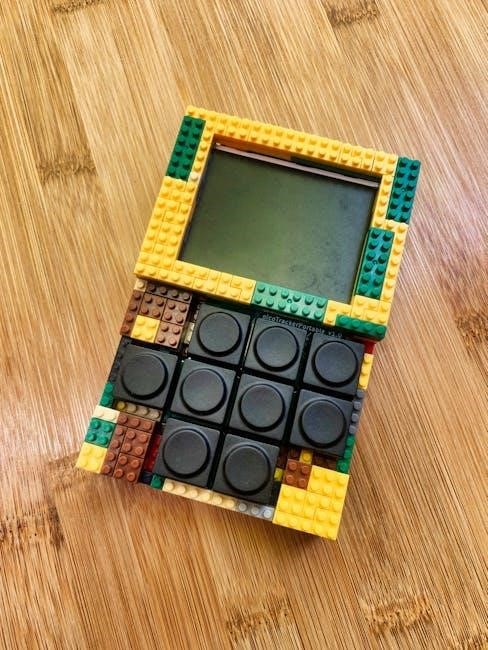
Control Panel and Components
The control panel of the Obey 70 features 14 faders and an assignable joystick, providing intuitive control for programming and adjusting lighting scenes. The layout includes clearly labeled buttons and LED indicators for easy navigation and real-time feedback. This design allows for seamless operation, making it accessible for both professionals and newcomers to achieve precise lighting control.
4.1 Layout and Elements of the Control Panel
The control panel features 14 faders for channel control and an assignable joystick for pan/tilt or other functions. It includes buttons for bank selection, scene triggering, and mode switching, along with LED indicators for DMX channel status and fixture group selection. A backlit LCD display provides menu navigation and real-time feedback. Dedicated controls for playback, speed, and fade time ensure precise operation. This ergonomic design allows for efficient management of lighting scenes and effects.
4.2 Assigning Functions to Faders and Joystick
Assigning functions to the faders and joystick on the Chauvet Obey 70 allows for customized control of your lighting setup. The 14 faders can be mapped to specific DMX channels or groups, enabling precise control over individual fixture attributes. The joystick can be configured to handle functions like pan and tilt for moving lights or master intensity. To assign functions, navigate to the control panel’s menu, select the desired fader or joystick axis, and choose the corresponding DMX channels or functions. This customization ensures efficient and tailored control for your lighting needs.
Programming and Customization
The Chauvet Obey 70 allows for extensive programming and customization, enabling users to create up to 240 programmable scenes and 6 chase banks with 240 steps, ensuring tailored lighting control.
5.1 Scene Programming and Scene Banks
The Chauvet Obey 70 supports up to 240 programmable scenes, organized into banks for efficient access. Scenes can be triggered manually, by music, MIDI, or automatically. Each scene bank allows for seamless transitions and customization, enabling complex lighting designs. Users can assign multiple scenes to a single fader, simplifying control during live performances. This feature is ideal for creating dynamic lighting effects tailored to specific events or installations, ensuring precise and professional results every time.
5.2 Creating and Editing Chase Banks
The Chauvet Obey 70 allows users to create and edit up to six chase banks, each containing up to 240 steps. Chases can be programmed manually or imported from scenes, enabling dynamic lighting sequences. Users can adjust chase speed and fade time, as well as reorder or delete steps for customization. Chases can be triggered by music, MIDI, or manually, offering flexibility for live performances. This feature simplifies the creation of complex lighting effects, making it ideal for professional lighting designers and installers seeking precise control over their setups.

Operational Modes and Playback
The Chauvet Obey 70 offers versatile operational modes for seamless lighting control. It supports manual, automatic, and MIDI-triggered playback, allowing for dynamic and synchronized performances. Users can adjust speed and fade times to customize scene transitions, ensuring smooth and professional lighting effects during live events and installations.
6.1 Triggering Scenes and Chases
The Chauvet Obey 70 allows for seamless triggering of scenes and chases through various methods. Users can trigger scenes manually, via MIDI signals, or automatically through programmed timelines. The controller supports up to 240 programmable scenes and 6 chase banks, enabling dynamic performances. Scenes can be organized into banks for easy access, and the joystick and faders can be assigned to control chase playback. Additionally, scenes can be synchronized with music or external inputs, ensuring precise and engaging lighting effects during live shows or installations.
6.2 Adjusting Speed and Fade Time
The Chauvet Obey 70 allows precise control over speed and fade time, enhancing the fluidity of lighting transitions. Utilize the speed slider to adjust chase tempo, with higher settings for faster sequences and lower for slower. The fade time knob controls transition smoothness between scenes, offering gradual shifts at higher settings and abrupt changes at lower. These adjustments can be made during playback, enabling real-time modifications for dynamic performances. Ensure settings are saved to retain desired effects in programmed scenes or chases.

Troubleshooting and Maintenance
Troubleshoot common issues by checking connections, DMX addresses, and fixture compatibility. Regularly clean the control panel and update firmware to maintain optimal performance and resolve operational glitches.
7.1 Common Issues and Solutions
Common issues with the Chauvet Obey 70 include DMX connection problems, fixture compatibility, and unexpected shutdowns. Ensure all DMX cables are securely connected and addresses are correctly set. Verify fixture profiles match your devices. Restart the controller if it freezes. Check the power supply for stable voltage. For software-related issues, update the firmware to the latest version. Consult the manual or contact Chauvet support for unresolved problems. Regular maintenance and updates help prevent recurring issues.
7.2 Updating Firmware and Software
To ensure optimal performance, regularly update the Chauvet Obey 70’s firmware and software. Visit the official Chauvet website to download the latest version. Connect your controller to a computer using a compatible cable. Open the update utility, select the downloaded file, and follow on-screen instructions. Avoid interrupting the update process to prevent system corruption. Once complete, restart the controller to apply changes. Always verify the update was successful by checking the version number in the system settings. Consult the manual or Chauvet support for assistance with update issues.
Resources and Support
Visit the official Chauvet website to download the latest Obey 70 manual, firmware updates, and access customer support for troubleshooting or technical assistance. Additional resources include user forums and FAQs.
8.1 Downloading the Latest Manual
Visit the official Chauvet website to download the latest version of the Obey 70 manual. The manual is available in PDF format, ensuring easy access and readability. It includes detailed instructions, safety guidelines, and troubleshooting tips. For the most up-to-date information, check the Chauvet Lighting website or authorized distributors. Additionally, firmware updates and user guides can be found alongside the manual for optimal performance. Ensure you always use the latest version for accurate and reliable operation of your Obey 70 controller.
8.2 Accessing Chauvet Customer Support
For assistance with your Chauvet Obey 70 controller, visit the official Chauvet website and navigate to the support section. Use the contact form, email, or phone number provided for direct inquiries. The support team is available to address questions, troubleshooting, and technical issues. Additionally, Chauvet offers multilingual support to ensure global accessibility. For any concerns or updates, reach out to their dedicated customer service to resolve your queries efficiently.